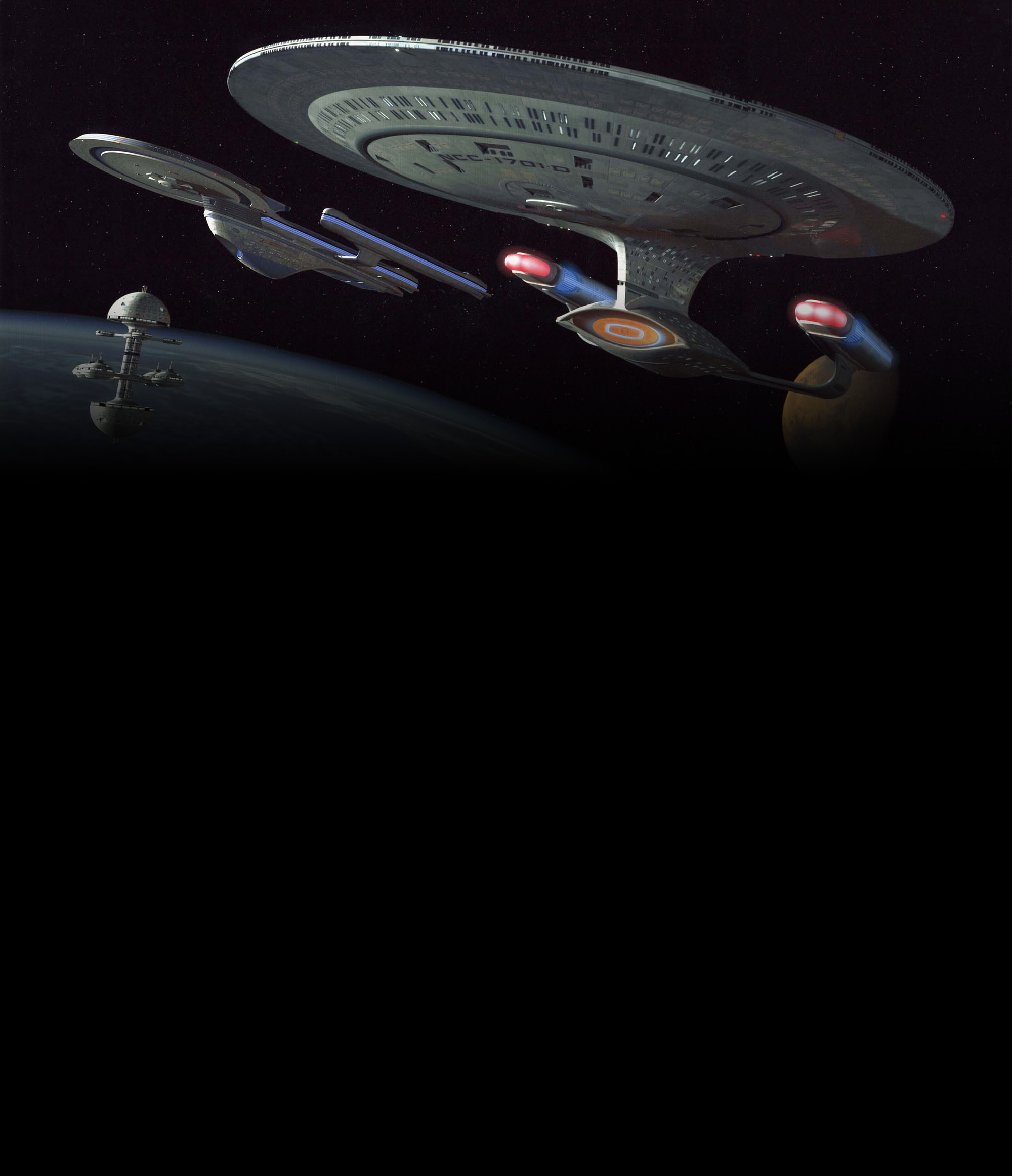IRC Chatroom
Our #TrekRadio IRC chat channel offers listeners and Star Trek fans an outlet to socialize and interact with the community. The chat applet below provides quick, easy access to our IRC chat. Enter a nickname and click Connect to start chatting. Type /mute to silence the chat sound.
The Echo1 bot connects our IRC chat with our in-game chat channel in Star Trek Online so both chats can chat together. To join our chat in STO, type /channel_join trekradio.net
The #TrekRadio chat channel is also accessible in any IRC-compatible client program using the following info:
Server: irc.theairlock.net
Channel: #TrekRadio
Popular IRC client programs include Trillian, Pidgin, mIRC, HydraIRC, ChatZilla and many more.
For more information about IRC, including client programs, commands, and more, visit IRChelp.org.